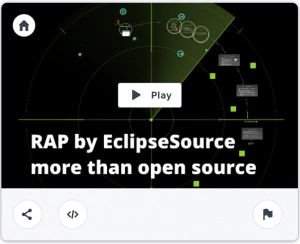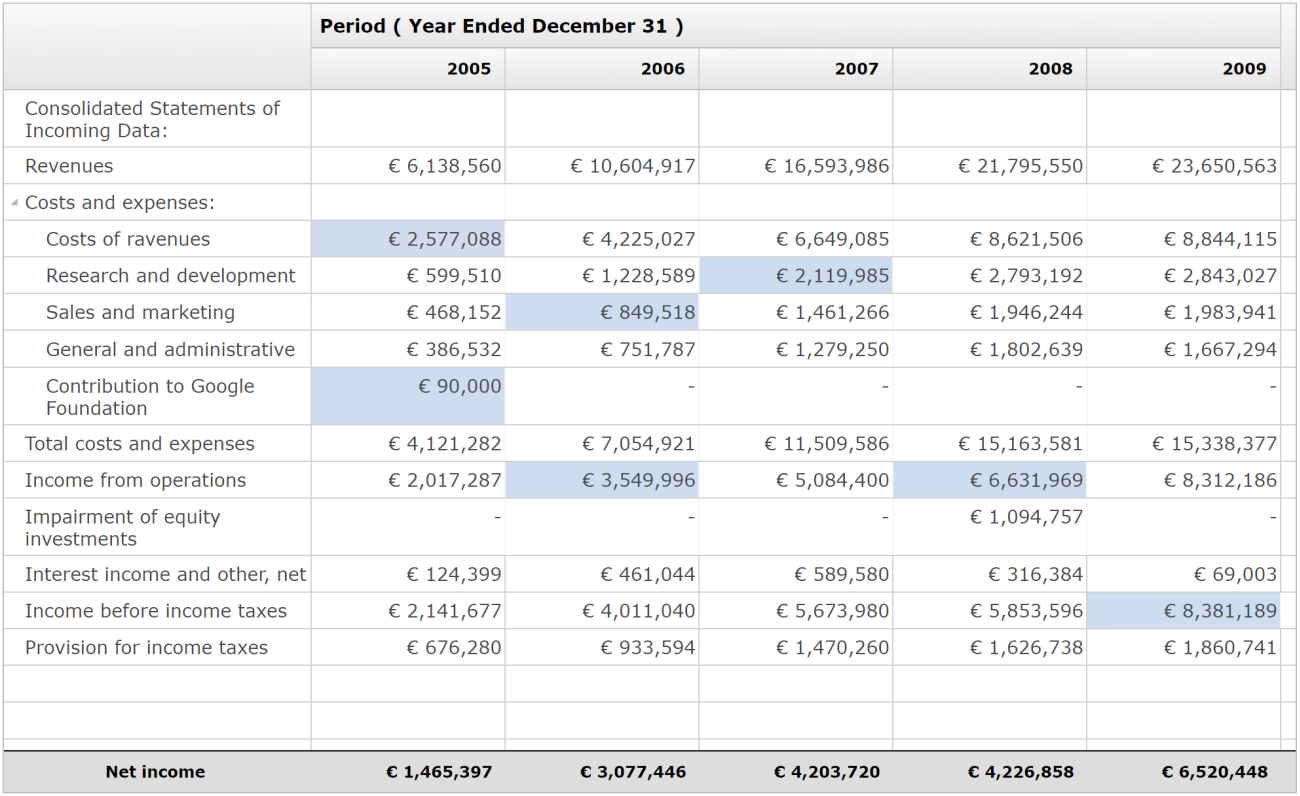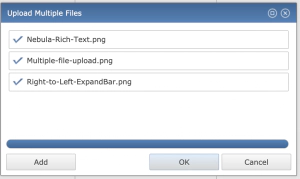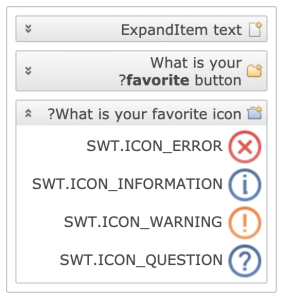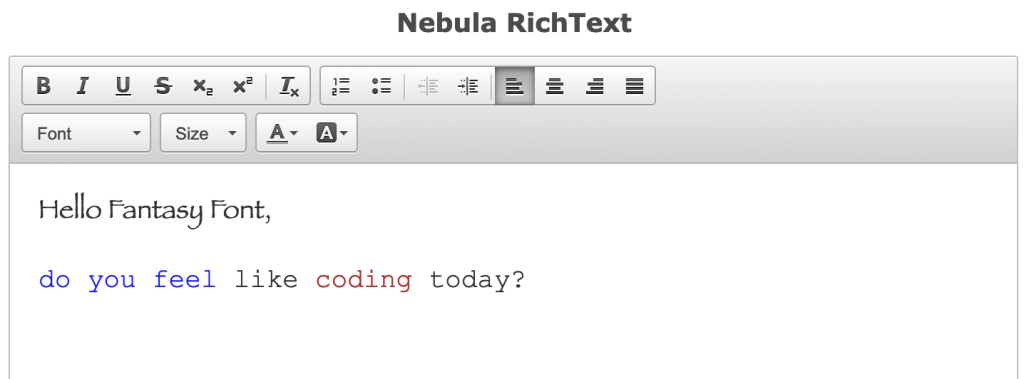Top 7 Eclipse RAP features since release 3.0
September 16, 2020 | 2 min ReadEclipse RAP has added a couple of cool new features for its current 3.14 release. These two made it into my favorites since the RAP 3.0 release.
- 7: Clipboard support for browsers that support the W3C working draft on clipboard apis
- 6: Adding more Spreadsheet-like features to the RAP Nebula Grid implementation, e.g., Row Headers
When we introduced RAP 3.0 in 2014, we promised many more releases and features to come. It seems we kept the promise …
And on we go with features that have been added after 3.0:
5: Advanced grid cell selection
Advanced grid cell selection for Nebula Grid allows selecting a non-neighboring cell and select ranges by mouse. Those are the features that users from enterprises like the most - and are often added for adopters with our developer support.
4: File Upload
The versatile FileUpload widget allows for easy integration of files with your web-based application. This might seem trivial at first sight, but when single-sourcing applications that also run locally, you need to make a call if you want to edit files that are already on the server, or you first have to get those files there. RAP File upload also offers a MultiFileUpload Dialog, as shown below:
3: Right to Left support
Indispensable in some regions of the world …
2: Rich Text Editor
The Nebula Rich Text Editor has been added to the RAP standard functionality, which makes it very easy to integrate into your application.
1: e4 Support
e4 has evolved as the default development paradigm for Eclipse-based applications. With RAP support for e4, you can single-source desktop and web applications built with e4.
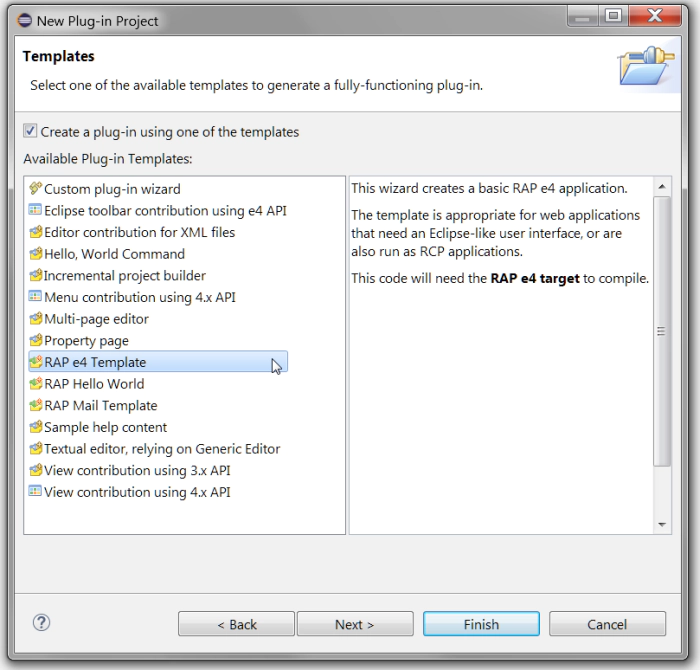
I am looking forward to the next cool features that Eclipse RAP is going to add over the next little while. Thank you, RAP team, for your persistence in keeping RAP up to date and viable.