Jonas Helming, Maximilian Koegel and Philip Langer co-lead EclipseSource, specializing in consulting and engineering innovative, customized tools and IDEs, with a strong …
Eclipse Theia 1.57 Release: News and Noteworthy
December 20, 2024 | 7 min ReadWe are happy to announce the Eclipse Theia 1.57 release! The release contains in total 47 merged pull requests. In this article, we will highlight some selected improvements and provide an overview of the latest news around Theia.
For those new to Eclipse Theia, it is the next-generation platform for building IDEs and tools for the web or desktop, based on modern state-of-the-art web technologies. With Theia AI, part of the Theia platform, you can also build AI-powered tools and IDEs with ease. For more details about Eclipse Theia, please refer to this article and visit the Theia website.
Please note that due to the upcoming holiday season, this cycle was a short one, still the release contains many exciting improvements (see below).
In case you missed TheiaCon 2024, all talk recordings are available now, see the youtube playlist!
The Theia project also releases a product, the Theia IDE. The Eclipse Theia IDE is a modern, AI-powered, and open IDE for cloud and desktop environments, aimed at end users. The Theia IDE is based on the Theia platform and also includes AI powered assistants. For more details, see the Theia IDE website.
Remember that the Theia IDE left its beta phase and is now generally available (already with release 1.51). Also, see the press release, the blog post and the section below about this.

If you are looking for a simple way to check out the new release, please download and install the Theia IDE, which is based on Theia 1.57.
Eclipse Theia 1.57: Selected features and improvements
In the following, we will highlight some selected improvements in the new release. As usual, we cannot mention all 47 improvements, however we will focus on the most notable changes as well as changes visible to end users. The corresponding pull requests are linked under the respective heading when applicable.
Support for Anthropic’s Model Context Protocol (MCP)
Theia 1.57 introduces support for Anthropic’s Model Context Protocol (MCP), a powerful standard that enables AI-powered tools to seamlessly integrate with external systems. With MCP, Theia AI and the AI-powered Theia IDE can interact with a wide range of services, such as web search, databases, Github, Google Drive and file systems, via a single protocol. This approach simplifies integration, reduces implementation overhead, and opens up a growing ecosystem of MCP servers.
Much like the Language Server Protocol (LSP) enables reusable language features, MCP allows developers to add capabilities to their tools by installing MCP servers. These servers expose functions—complete with descriptions and schemas—that AI systems can use to perform tasks, from web searches to file operations, without requiring tool-specific coding.
In Theia, users can configure MCP servers and integrate their functionalities into workflows. For example, by adding a web search server, Theia’s AI assistant can search the internet and incorporate results into its responses (see the video below).
Advanced workflows are also possible by combining multiple servers. For instance, users of Theia-based applications can enable memory-based knowledge storage, real-time web searches, Slack Access, and file manipulation—all within the same AI-powered session (see here for a demo of MCP in Theia).
The Theia community plans to expand MCP support with pre-configured prompts and auto-started servers. Until then, users are encouraged to experiment with the available MCP servers and share their workflows. For further details and examples, visit the full article on MCP support in Theia.
SCANOSS Integration
Theia 1.57 introduces a new integration with SCANOSS (currently in an experimental state), designed to help developers ensure open-source licensing compliance when working with AI-generated code. This feature aims to identify potential licensing issues that may arise when incorporating AI-generated code snippets into your projects.
The SCANOSS integration addresses a critical challenge: supporting developers in understanding the licensing implications of the code they use. Licensing violations can pose significant legal and operational risks, particularly when working with LLMs with an unknown training set. SCANOSS helps mitigate these risks by analyzing code snippets for matches in open-source databases and providing detailed insights into the matched code, its associated licenses, and compatibility with your project’s requirements. While neither Theia nor SCANOSS can guarantee that no licensing issues exist, even if no matches are detected, this tool represents a significant step forward in minimizing compliance risks.
In the following video, we demonstrate the feature by intentionally generating code that matches a known repository. After the scan identifies a match, we review the result and examine the associated license.
Hosted by the Software Transparency Foundation, the SCANOSS service integrated in Theia is open source and free to use, with rate limits applying only for unsual high usage. Learn more about configuring and using this feature in the documentation.
Support Anthropic as an LLM provider
Theia AI now introduces support for the Anthropic LLM provider, expanding its range of supported AI providers. This addition complements the existing support for the official OpenAI API and OpenAI-compatible endpoints, such as those powered by VLLM, Ollama, Llama-File, and HuggingFace. Theia AI’s architecture also allows developers to integrate additional providers with ease, enabling customization to suit specific needs. Please note that the Anthropic LLM provider currently does not support tool calls yet. This functionality will be added soon.
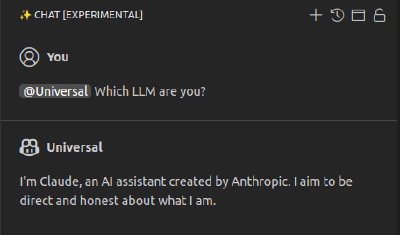
Create prompt variants via files
With the 1.56 release, Theia AI introduced the concept of prompt variants. This allows defining several prompt variants for an agent and in the Theia IDE we even allow the user to choose from this list. Theia 1.57 introduces the ability for end users of the Theia IDE to add custom variants to existing main prompts via .prompttemplate files. Browse to the prompt directory (configured in the setting ‘PromptTemplates’) and add new .prompttemplate files there. If a new file begins with the identifier of an existing main prompt, it will automatically be treated as a variant. This feature simplifies the customization of agent configurations by enabling users to create, edit, and manage variants directly through these files. Future updates may include UI-based support for variant creation to further streamline this process.
Improved VS Code compatibility
Theia 1.57 has enhanced its compatibility with Visual Studio Code through two key updates:
Updated VS Code Built-in Extensions: Theia now includes version 1.95.3 of the VS Code built-in extensions, ensuring users have access to the latest features and improvements from the core VS Code ecosystem.
Upgraded VS Code API Support: Theia’s VS Code extension API compatibility has been advanced to the recent version 1.96.0, ensuring support for the latest state of extensions and functionalities.
All these features and improvements (in total 47) were the result of two weeks of intensive development. Eclipse Theia follows a monthly release schedule, but due to Christmas, the 157 release arrived earlier. We are looking forward to the next release due next month, stay tuned! To be notified about future releases, follow Theia on Twitter and subscribe to our mailing list.
If you are interested in building custom tools or IDEs based on Eclipse Theia, EclipseSource provides consulting and implementation services for Eclipse Theia, for AI-powered tools, as well as for web-based tools in general. We are happy to announce that we provide a new Eclipse Theia online training that you can conduct anytime, anywhere. It provides you and your team with a jump start for the development of your own custom solutions based on Eclipse Theia extensions.
Furthermore, if you want to extend Theia with features such as the toolbar or the test framework, EclipseSource provides sponsored development for Theia, too. Finally, we provide consulting and support for hosting web-based tools in the cloud.
Get in contact with us, to discuss your use case!