Jonas Helming, Maximilian Koegel and Philip Langer co-lead EclipseSource, specializing in consulting and engineering innovative, customized tools and IDEs, with a strong …
Eclipse Theia 1.47 Release: News and Noteworthy
March 7, 2024 | 5 min ReadWe are happy to announce the Eclipse Theia 1.47 release! The release contains 64 merged pull requests and we welcome four new contributors. In this article we will highlight some selected improvements and provide an overview of the latest news around Theia.

For those new to Eclipse Theia, It is the next-generation platform for building IDEs and tools for the web or desktop, based on modern state-of-the-art web technologies. For more details, please refer to this article and visit the Theia website.
If you want to learn more about Theia, join us for the Theia Community Call on March 14th, 2024, a key opportunity to connect with the Theia team, learn about recent updates, discuss developments, and contribute to the project’s direction. Your insights are crucial to our collaborative progress. For details on joining the call, visit the official announcement. Let’s shape Theia’s future together!
The Theia project also releases a product, the Theia IDE. The Eclipse Theia IDE is a modern and open IDE for cloud and desktop aimed at end users. The Theia IDE is based on the Theia platform. For more details, see the Theia IDE website.

If you are looking for a simple way to check out the new release, please download and install the Theia IDE, which is based on Theia 1.47.
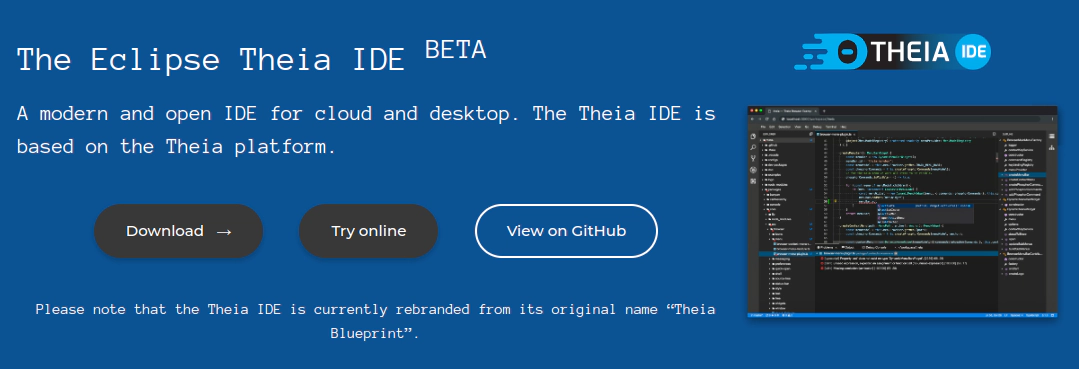
Eclipse Theia 1.47: Selected features and improvements
In the following, we will highlight some selected improvements in the new release. As usual we cannot mention all 64 improvements, however we will focus on the most notable changes as well as changes visible to end users. The corresponding pull requests are linked under the respective heading when applicable.
Upgrade Monaco dependency to 1.83.1
One of the biggest changes in Theia 1.47 is the upgrade of the embedded Monaco Editor to the recent version 1.83.1 (from 1.72.3). As you might know, Theia (and the Theia IDE) integrated the modern Monaco Editor (the same technology as used in VS Code) as a default editor for text-based files, including code. The update to the new version brings in a huge number of improvements, e.g. resizable content hovers (shown in the screenshot below).
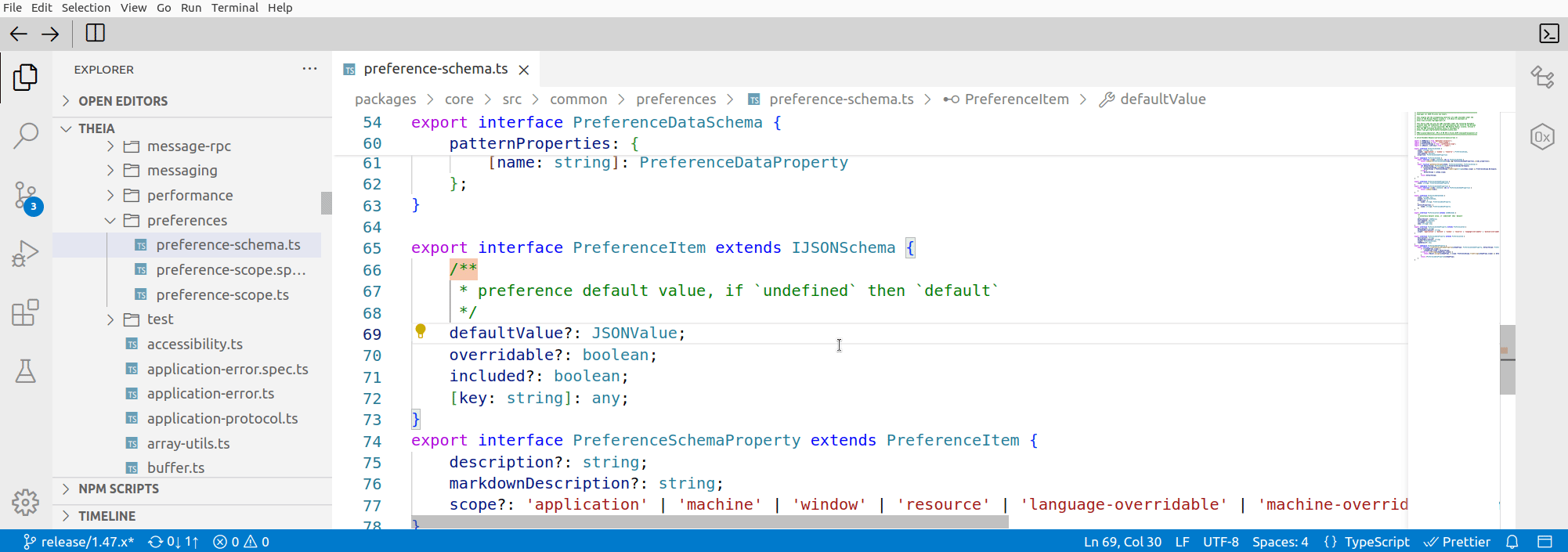
Mentioning all fixes and improvements of the new Monaco Editor would go beyond the scope of this announcement, therefore, we refer to the official announcements:
- https://code.visualstudio.com/updates/v1_83#_editor
- https://code.visualstudio.com/updates/v1_82#_editor
- https://code.visualstudio.com/updates/v1_81#_editor
- https://code.visualstudio.com/updates/v1_80#_editor
- https://code.visualstudio.com/updates/v1_79#_editor
- https://code.visualstudio.com/updates/v1_78#_editor
- https://code.visualstudio.com/updates/v1_76#_editor
- https://code.visualstudio.com/updates/v1_75#_editor
- https://code.visualstudio.com/updates/v1_74#_editor
- https://code.visualstudio.com/updates/v1_72#_editor
Show decorations in the editor tabs
Theia 1.47 adds support for editor decorations, similar to the previously supported decorations in the file tree. As shown in the screenshot below, features can mark editor tabs, for example the git extension when a file is modified or problem markers if there is an error detected in the content of the file.
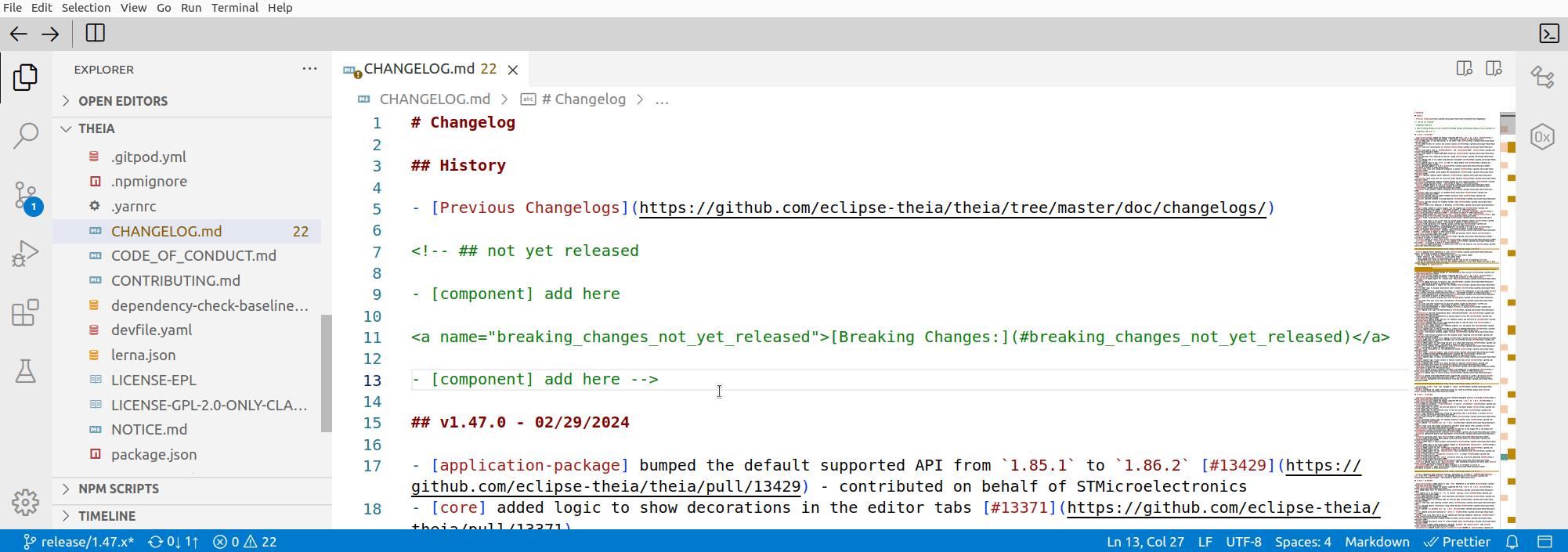
Better Support for ReadOnly message on editors
Theia 1.47 provides a better user experience for read only files. Theia does not only respect the read-only state set by file system providers, but also from the underlying operating system. If a user opens a read-only file in the default editor and tries to do modifications, a pop-up message will indicate why this is not possible (see screenshot below). This message can be customized via the VS Code extension API. Also, as shown below, read-only files are clearly marked with a lock symbol in the editor tab.
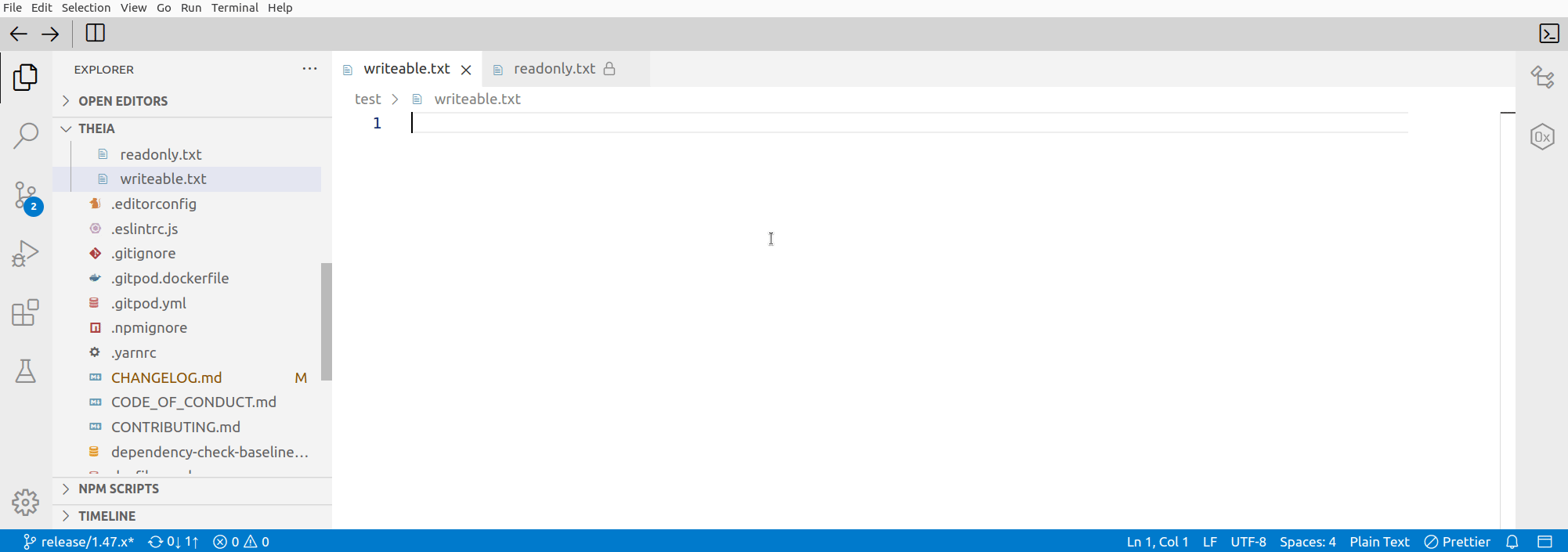
Focus on next and previous search results via keybinding
Theia 1.47 makes it more convenient for users to browse through search results. Without needing to focus on the results in the search view, you can now cycle through the search results via F4 (forward) and SHIFT+F4 (backward). Theia will then open the corresponding files and mark the lines where the search results were found. See also the screenshot below demonstrating the new feature.
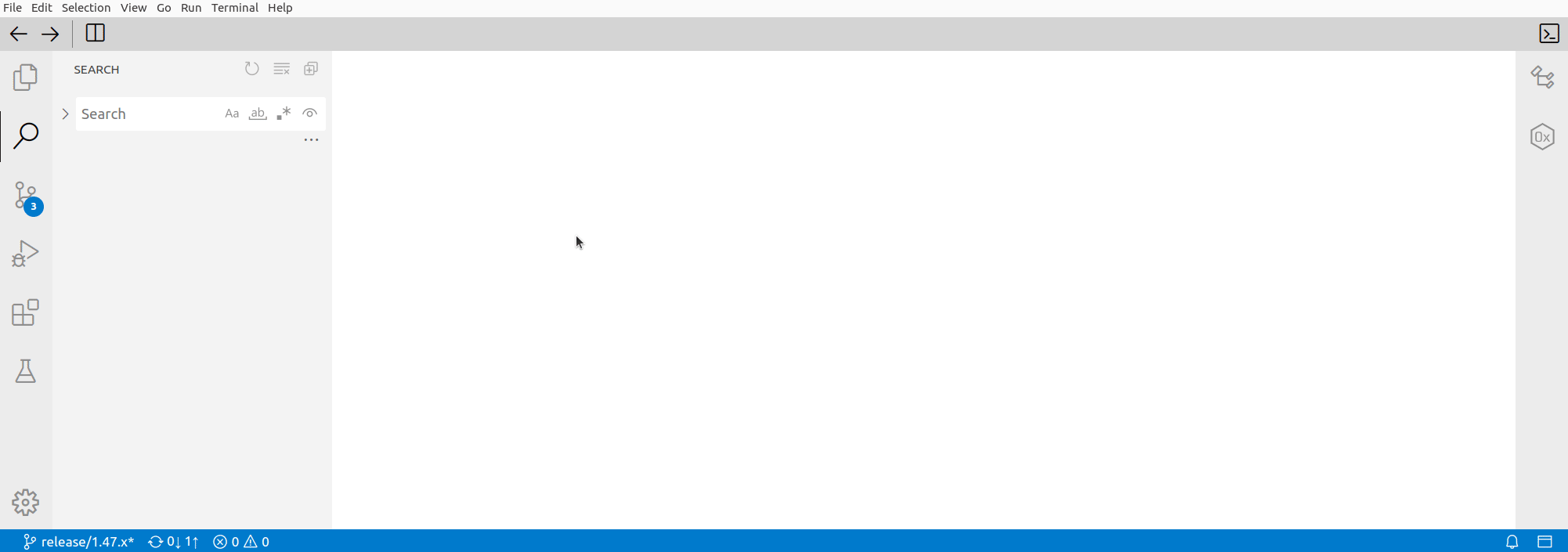
Installing extensions/plugins via command line
Theia 1.47 introduces a new command line parameter: ‘–install-plugin’ to install new plugins (VS Code extensions or Theia plugins). Users can use the option multiple times with either a plugin id of the form publisher.name[@version], to install an extension from a registry such as Open VSX, or with a file path designating a *.vsix file.
Install vsix files from the explorer view
Along with the new command line parameter, Theia 1.47 introduces another way to easily install VS Code extensions via the explorer view. If a corresponding .vsix file is located in the current workspace, the user can just right click it and directly install the packaged VS Code extension via the context menu action (see screenshot below)
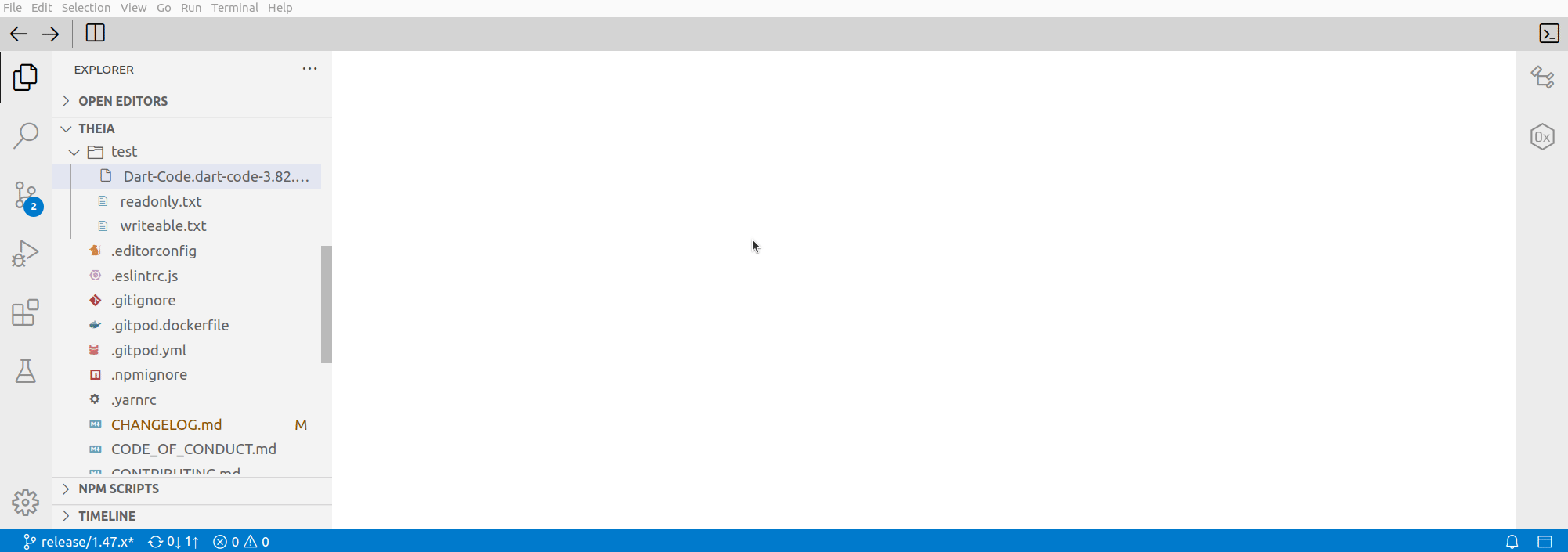
As always the 1.47 release contains much more than described in this article. As an example, the size and speed of Theia-based applications was imporved by reusing helper functions for tslib instead of inlining. Furthermore, to keep Theia’s compatibility with VS Code extensions, the version of the VS Code extension support was increased to 1.86.2.
All these features and improvements (in total 64) were the result of one month of intensive development. Eclipse Theia follows a monthly release schedule. We are looking forward to the next release due next month, stay tuned! To be notified about future releases, follow Theia on Twitter and register to our mailing list.
If you are interested in building custom tools or IDEs based on Eclipse Theia, EclipseSource provides consulting and implementation services for Eclipse Theia as well as for web-based tools in general. Furthermore, if you want to extend Theia with features such as the toolbar or the test framework, EclipseSource provides sponsored development for Theia, too. Finally, we provide consulting and support for hosting web-based tools in the cloud. Get in contact with us, to discuss your use case!