Jonas Helming, Maximilian Koegel and Philip Langer co-lead EclipseSource, specializing in consulting and engineering innovative, customized tools and IDEs, with a strong …
CDT Cloud Blueprint: Tracing with TraceCompass Cloud
January 18, 2024 | 3 min ReadIn the world of C/C++ development, especially when doing performance tuning, tracing plays a pivotal role. CDT Cloud Blueprint, the web-based C/C++ development environment, provides advanced Tracing Support, seamlessly enabled by the TraceCompass Cloud project. Dive in for an insightful overview!
Before we dive into the specifics, let’s make sure you have all the information you need for trying it out: CDT Cloud Blueprint is available as a downloadable desktop application or as a web-based IDE, which you can try online instantly without any installation.
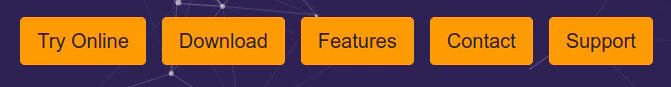
Not just a standalone tool, CDT Cloud also serves as a foundation for building tailored C/C++ tools. This article shines a spotlight on its innovative tracing capability, enabled by a popular CDT Cloud Component: TraceCompass Cloud. This component empowers developers to conduct comprehensive performance tracing during critical development stages. The video below provides a quick demo tour on some of the capabilities of TraceCompass within CDT Cloud Blueprint.
The Tracing Feature in CDT Cloud, enabled by TraceCompass Cloud, offers these unique advantages:
Enhanced Trace Visualization: Gain insights into system performance with rich, detailed visualizations. The tool allows you to effortlessly navigate through complex trace data, providing a clear understanding of system behaviors.
Versatile Trace Analysis in the backend: The actual analysis of your trace files, whether they follow the Common Trace Format, or are FTraces or GDB traces, are performed on a trace server in the backend. Thus, only the data needed for visualization is transferred to the browser-based frontend using the Trace Server Protocol, enabling the processing of very large trace files in the browser, even in a cloud-based deployment.
Advanced Analysis Capabilities: With TraceCompass Cloud’s powerful analytical tools, you can delve deep into performance metrics. This includes CPU utilization, memory allocation, and thread synchronization, crucial for identifying bottlenecks and optimizing performance. This includes for example:
Latency Analysis: Find stutters in your application and zoom in on the location of the performance issue
Throughput analysis: Ensure that the hardware you develop on is used to its fullest.
Race understanding: the debugger by its nature will affect the timing of the target platform. Race Conditions and contention in general can be viewed with the built in analyses.
Custom Trace Configurations: Tailor your trace settings to fit specific project needs. This flexibility ensures that you capture only the most relevant data, making your analysis both efficient and effective.
CDT Cloud’s Tracing Feature, enabled by TraceCompass Cloud, is a game-changer in C/C++ development for performance tuning and optimization.
Remember, you can download or try CDT Cloud Blueprint online for free. Whether you’re using CDT Cloud Blueprint as an off-the-shelf C/C++ IDE or for crafting a custom C/C++ tool, CDT Cloud’s TraceCompass component proves to be an essential addition to your toolbox.
Follow us on Twitter to get notified about future articles.
If you are interested in building a C/C++ tool (online or offline) or migrating an existing one to a modern technology stack, EclipseSource has many years of experience in developing custom C/C++ tools. We can assist you in the conception phase, and also the design and the development of your toolchain. Please have a look at our service offering for tools and web-based tools.