Jonas Helming, Maximilian Koegel and Philip Langer co-lead EclipseSource, specializing in consulting and engineering innovative, customized tools and IDEs, with a strong …
CDT Cloud Blueprint: Memory Inspector
November 30, 2023 | 3 min ReadWhen it comes to C/C++ development, especially in the world of embedded development, in-depth memory analysis is often key to efficient and effective programming. CDT Cloud Blueprint, an open and web-based C/C++ development tool, offers the enhanced Memory Inspector for exactly this task. For more details, read on!
Before we dive into the specifics, let’s make sure you have all the information you need for trying it out: CDT Cloud Blueprint is available as a downloadable desktop application or as a web-based IDE, which you can try online instantly without any installation.
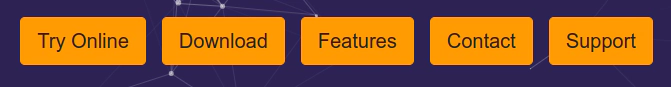
CDT Cloud Blueprint is not only a tool you can use, it also can serve as a basis to build your own custom C/C++ tools. In this article, we focus on the cutting edge memory inspection feature CDT Cloud provides (see video below). The memory inspector (see screenshot below) enables you to inspect the memory in a very detailed and convenient way during debugging sessions.
CDT Cloud Blueprint’s Memory Inspector stands out with its six special features:
More Entry Points for Viewing Memory: During a debug session, you can now create a new memory view right from the debugger pane’s Variable view. This offers greater flexibility and ease of access when inspecting memory states.
Highlighting Updates in the Memory: As you step through your code, the memory views dynamically update. This means that changes in memory from one debugging step to the next are instantly visible and highlighted, streamlining the debugging process.
Improved Settings and Configuration: Organize your workflow better with editable titles for memory views and a list of recently viewed memory addresses. The views can also be ’locked’ in time, allowing for comparisons of a single memory address at different points in time.
Inspect Memory Values on Hover: This feature shows colorized variable values in-line with memory addresses, with a custom hover renderer displaying different representations of the values in the memory. This enhancement is particularly useful for quickly understanding memory states without additional clicks.
Support for Multiple Memory Views: Users can open and work with multiple memory views simultaneously, dragging and dropping them anywhere in the application window. This is especially helpful when dealing with complex debugging scenarios requiring multiple data points.
Diffing Memory Views: You can now compare memory at different addresses or times, adding a powerful tool for in-depth memory analysis and bug hunting.
These features make the Memory Inspector in CDT Cloud Blueprint a powerful ally in C/C++ development, especially for tasks that require detailed memory analysis and debugging.
Remember, you can download or try CDT Cloud Blueprint online for free. Whether you are looking to develop a custom C/C++ tool or enhance your development workflow, CDT Cloud Blueprint, powered by its robust Memory Inspector, is an invaluable asset.
Follow us on Twitter to get notified about future articles.
If you are interested in building a C/C++ tool (online or offline) or migrating an existing one to a modern technology stack, EclipseSource has many years of experience in developing custom C/C++ tools. We can assist you in the conception phase, and also the design and the development of your toolchain. Please have a look at our service offering for tools and web-based tools.