Jonas Helming, Maximilian Koegel and Philip Langer co-lead EclipseSource, specializing in consulting and engineering innovative, customized tools and IDEs, with a strong …
CDT Cloud Blueprint: Dynamic Toolbar
May 24, 2023 | 3 min ReadAre you looking for a modern, web-based IDE for C/C++ development? Do you want to build a custom, domain specific C/C++ IDE or tool? Then read on. In this article we´ll show how to use the dynamic toolbar in CDT Cloud Blueprint.
CDT Cloud Blueprint is a vanilla tool for C/C++ development based on web technologies. You can download and install it. CDT Cloud Blueprint is not only a tool you can use, it also can serve as a basis to build your own custom C/C++ tools. In this article, we show how to use the dynamic toolbar in CDT Cloud Blueprint for easy access to important user actions.
Toolbars were a very common way in tools of all kinds, to provide fast and easy access to commonly used features. However, you hardly find toolbars anymore in modern web-based tools.
CDT Cloud Blueprint does not only provide a toolbar, the toolbar is fully customizable by the tool provider and even by the users themselves. This means as a user, you can decide yourself if you want to use a toolbar and which commands to show there.
In the previous article on how to get started with CDT Cloud Blueprint, we showed you how to build a project. Let’s assume we want to have an easy way to rebuild our project anytime and add this feature to the toolbar. As shown in the screenshot below, you can simply right click the toolbar, select a command to add (in this case “Run Build Task”), define an icon, and then select the location on the toolbar to place the new item. Toolbar items can also be moved via drag and drop and removed again.
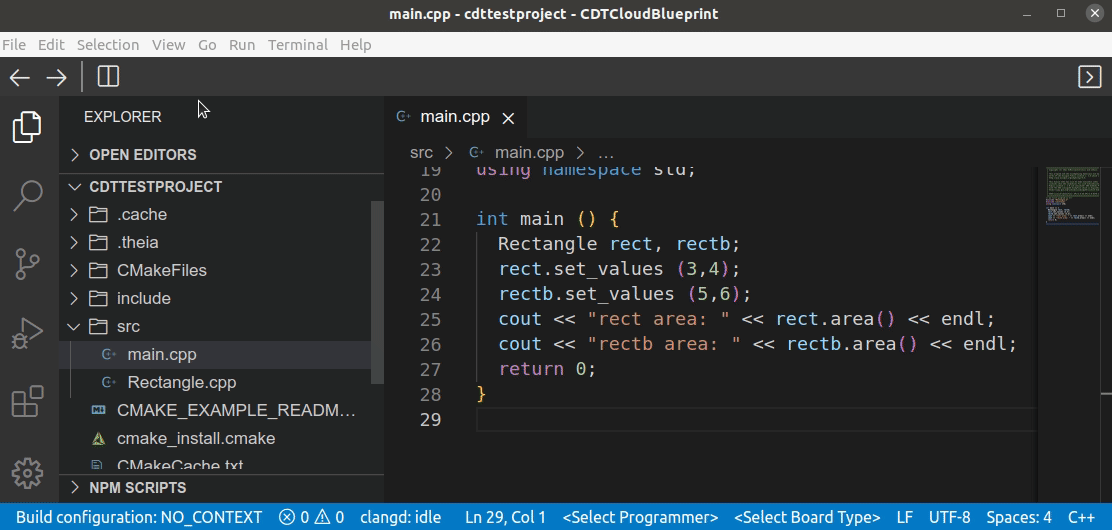
As you can see, you can customize the toolbar in CDT Cloud Blueprint literally within seconds based on your personal preference. This dynamic toolbar is actually provided by the powerful IDE and tool framework “Eclipse Theia” that CDT Cloud Blueprint is based on. Also see the full documentation about the Theia Toolbar. So you can use this nice feature, too, in a custom C/C++ IDE that is based on CDT Cloud Blueprint, or when just adopting CDT Cloud Blueprint as a user directly!
In the next post, we show the support for coding C/C++ in CDT Cloud Blueprint includig features such as auto completions and refactoring support. Follow us on Twitter to get notified about future articles.
If you are interested in building a C/C++ tool or migrating an existing one to a modern technology stack, EclipseSource has many years of experience in developing custom C/C++ tools. We can assist you in the conception phase, and also the design and the development of your toolchain. Please have a look at our service offering for tools and web-based tools.