Tabris.js 2.0 – Top 10 Features: Windows 10 Support
July 14, 2017 | 1 min ReadThe Tabris.js 2.0 release is almost here (July 18) and we continue with our count-down of the top 10 new features in the major release. Number 2 is support for the Universal Windows Platform.
With Tabris 2 you can now build Windows Store apps which are a perfect match for Tablet/Laptop hybrid devices such as the popular Surface line of products, as well as the more lightweight Windows 10 S and Windows 10 Mobile devices, and of course desktop PCs.
 The popular Surface Pen is also supported.
The popular Surface Pen is also supported.
Aside from the common cross-platform Tabris.js API there are some features unique to Windows 10 in Tabris.js 2.0. These include support for the windows dark theme, using MDL2 Icons in Actions, and various display modes of the Drawer:
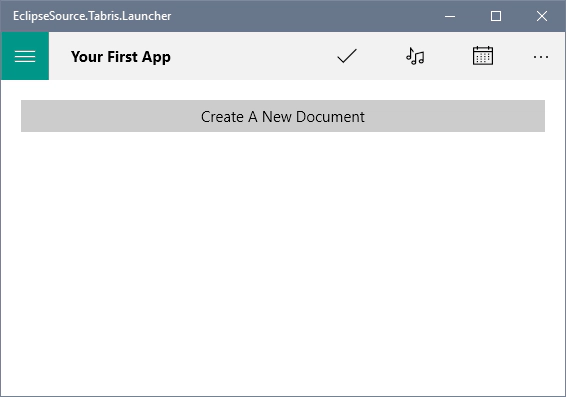
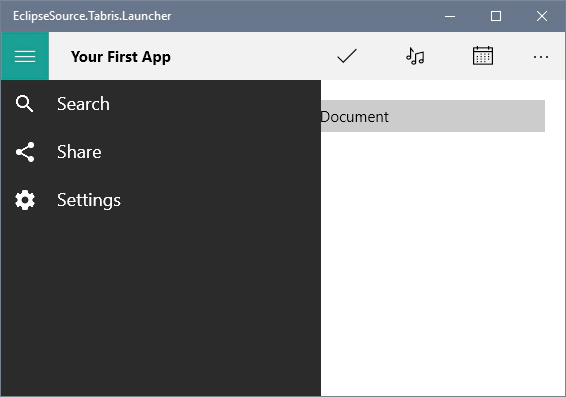 Display mode “overlay”, ideal for small devices.
Display mode “overlay”, ideal for small devices.
 Display mode “overlay” on Phone. The action bar is automatically moved to the bottom.
Display mode “overlay” on Phone. The action bar is automatically moved to the bottom.
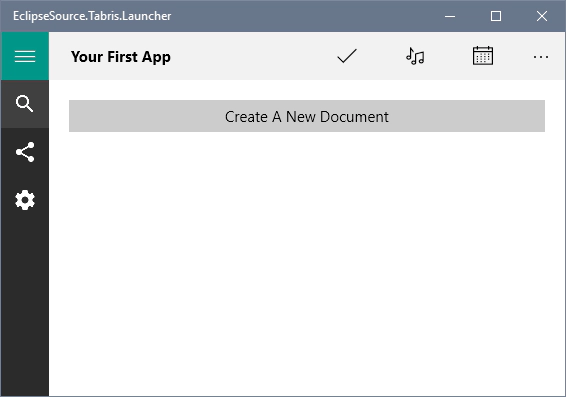 Display mode “compactOverlay”, works well on medium to large screens.
Display mode “compactOverlay”, works well on medium to large screens.
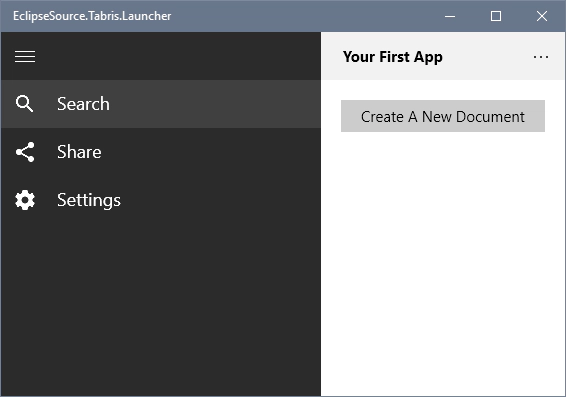 Display mode “inline”. Ideal for complex apps on tablets and laptops.
Display mode “inline”. Ideal for complex apps on tablets and laptops.