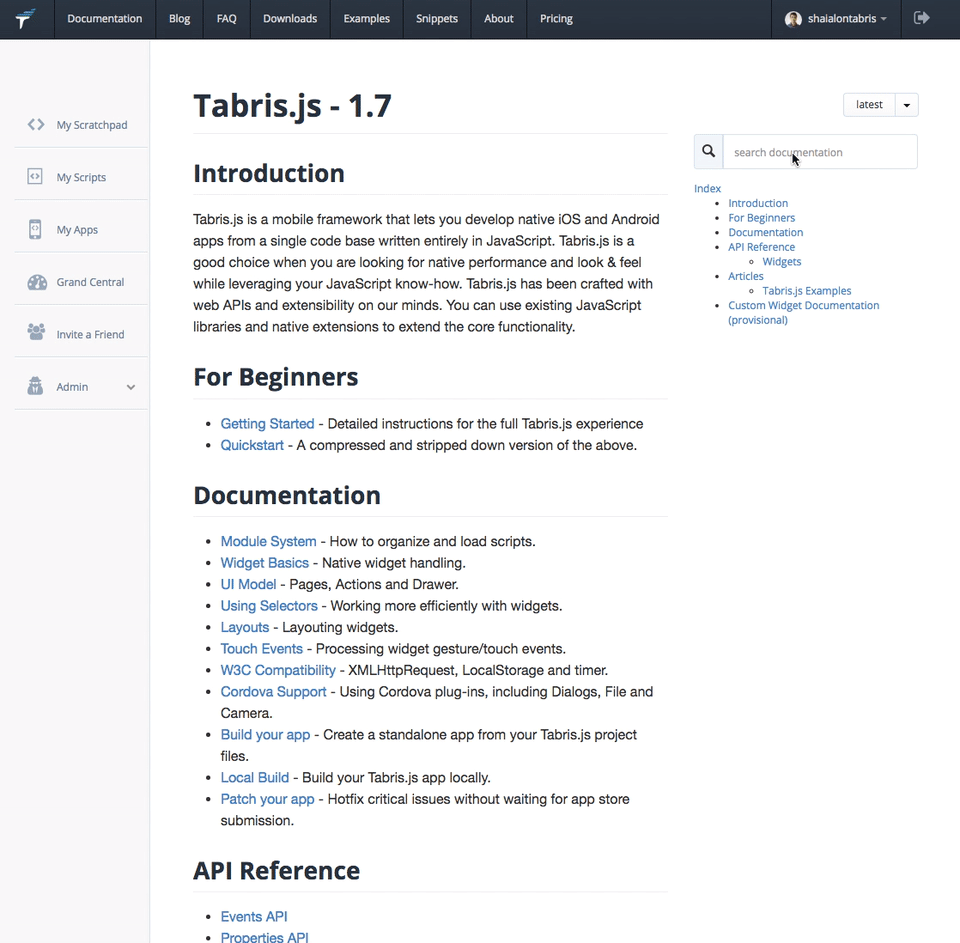Improved documentation search with Algolia DocSearch
Since usage of the online documentation is a major part of working with any technology, we’re always making sure that Tabris.js documentation is rich, cohesive and complete.
As the platform is steadily growing in size, we realize that a great search experience is key to get the best out of the documentation.
For that reason, we’ve recently rolled out a major upgrade to the Tabris.js documentation search widget. The upgrade includes:
- Instead of a search results page, query hits are served as “autocomplete results” at blazing fast speed from the first keystroke.
- The results are much more accurate now, and even typo tolerant.
- Results are shown with highlighting of the relevant match, and based on the documentation hierarchy (for example a widget’s properties and events will have different sections in the results).
We used a (free) service called DocSearch offered by Algolia. The service takes care of scraping the documentation site for data, hosting the search engine, and the autocomplete JavaScript library that runs in the browser. As an added bonus, we have a nice analytics dashboard on the Algolia Webapp where we can see interesting stats about the searches users make.
It’s amazing since implementation was only 10 lines of code for us - loading the JavaScript library and a few CSS tweaks. We even had the great pleasure of throwing away the “old search code” - indexing, retrieval, and the results page. Thanks to the Algolia team for the great product!
Hope you enjoy the new Tabris.js search. You can see a quick demo of the new search below, or better yet: try it yourself.