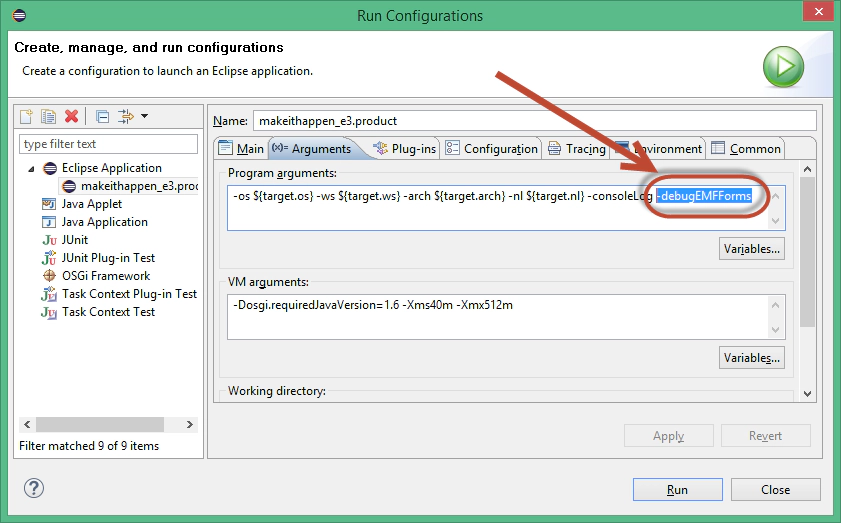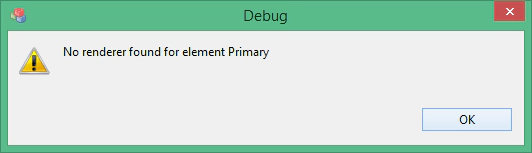Jonas Helming, Maximilian Koegel and Philip Langer co-lead EclipseSource, specializing in consulting and engineering innovative, customized tools and IDEs, with a strong …
EMF Forms Developer Tooling: Debugging
February 23, 2015 | 2 min ReadEMF Forms makes it really simple to create forms to edit your data. To get started please refer to our tutorial. We have recently released EMF Forms 1.5.0, which will also ship with the Eclipse Luna SR2 Modeling Tools. For this release we put a focus on improved developer tooling. This involves the View Model Editor and Error Reporting in the run-time. This blog post will describe one particular feature in the run-time: improved debug output.
In default mode EMF Forms is resilient to failure and will try to render as much as possible even in the presence of ill-configured view models and the like. This is good for production but not so nice if you would like to diagnose a problem while still developing your application. Therefore we provide a debug mode for the run-time. If you set “-debugEMFForms” as a program argument you can instruct the EMF Forms run-time to run in debug mode. This will provide detailed output in case of problems.
For example if a renderer fails to render something, a view model fails to load or a domain model references is invalid and fails to resolve, EMF Forms will report those failures rather than falling back to default behavior. This should help with finding the culprit…;)
For more details please see our documentation on debugging.