Ian is an Eclipse committer and EclipseSource Distinguished Engineer with a passion for developer productivity.
He leads the J2V8 project and has served on several …
Eclipse Luna ships tomorrow and that means we’ve made it to number 2 on the Eclipse Luna Top 10 Features That I’m Excited About. Number 2 is a feature enhancement that was first requested in 2002. Over 200 people voted for this enhancement and 181 comments have been posted on Bugzilla! The bug even celebrated a 10 year anniversary. Of course I’m talking about bug 8009: Split Editors, and with Eclipse Luna, Split Editors are finally here.
From any editor you can use CTRL+{ to split vertically and CTRL+_ to split horizontally.
In addition to split editors, a number of other notable improvements have been added to the Eclipse platform in Luna. Perspectives can be re-ordered, GTK+3 is now a proper port for SWT and new timing and sleep monitoring APIs have been added SWT.
There are also new options to open existing folders as projects, or use the system explorer to navigate to a resource.
Line numbers are now on by default, and you can even hide the quick access search bar if you’d like (don’t worry, ctrl+3 still works even when the search bar is hidden).
Minimized views can also be configured to either overlay the other views, or slide-in to their original location.
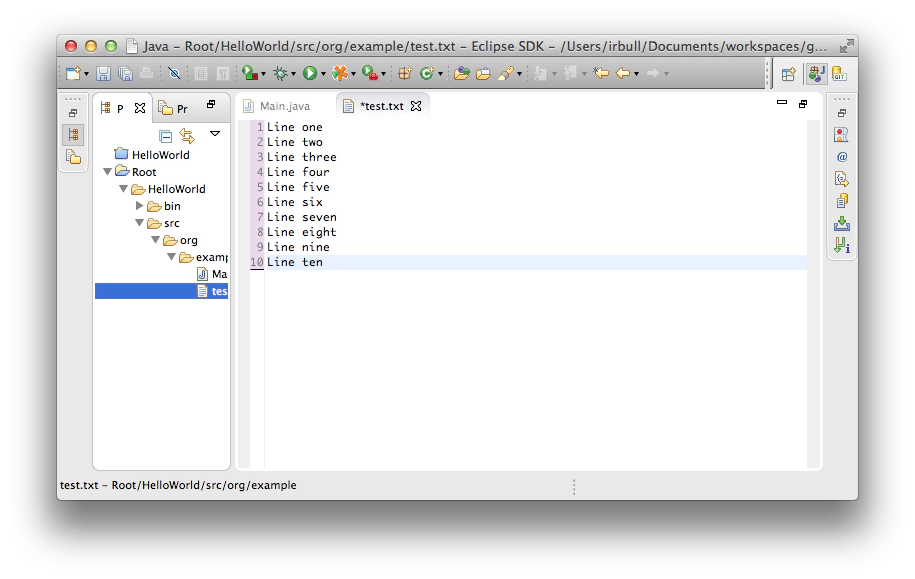 Many of these new features are a direct result of the work that has gone into e4. For more Eclipse Tips and Tricks, and to find out my Number 1 Eclipse Luna feature, follow me on Twitter.
Many of these new features are a direct result of the work that has gone into e4. For more Eclipse Tips and Tricks, and to find out my Number 1 Eclipse Luna feature, follow me on Twitter.
Ian is an Eclipse committer and EclipseSource Distinguished Engineer with a passion for developer productivity.
He leads the J2V8 project and has served on several …