Ian is an Eclipse committer and EclipseSource Distinguished Engineer with a passion for developer productivity.
He leads the J2V8 project and has served on several …
I’ve been using Eclipse for over 10 years now but today I discovered something new. You can configure problem severity directly from the problem markers themselves. Let me explain through the use of an example.
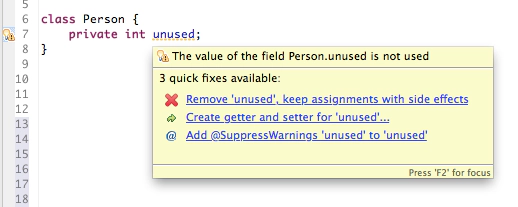 By default Eclipse will complain if you have unused fields in your class. A number of quick fixes are available such as removing the offending field, or suppressing the warnings. But what if you want to allow this everywhere? Instead of hunting through the error/warning dialog, simply press F2 while hovering over the token.
By default Eclipse will complain if you have unused fields in your class. A number of quick fixes are available such as removing the offending field, or suppressing the warnings. But what if you want to allow this everywhere? Instead of hunting through the error/warning dialog, simply press F2 while hovering over the token.
Two buttons will appear at the bottom of the pop-up. The second one allows you to easily configure the problem severity for this issue. Once selected, you can choose if you want to configure this for your entire workspace, or only for the current project.
Finally, you can choose if this should be an Error, Warning or simply Ignored.
It seems I wasn’t the only Eclipse veteran who was unaware of this :-).
Ian is an Eclipse committer and EclipseSource Distinguished Engineer with a passion for developer productivity.
He leads the J2V8 project and has served on several …