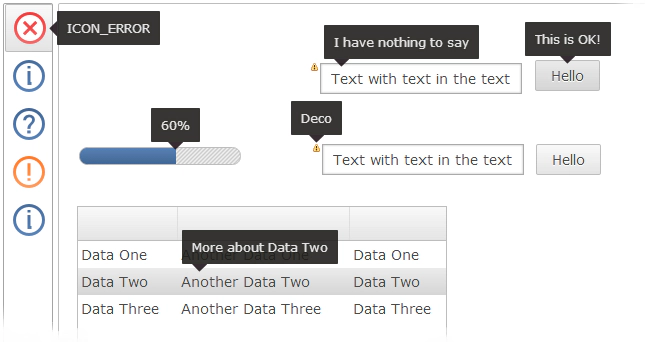Coming Up: RAP 2.2M2 with sexy new ToolTips
September 27, 2013 | 1 min ReadRAP 2.2M2 is due next week, and if you use any ToolTips (the property, not the class) in your application you will notice quite a few changes. First, ToolTips have a new default look, and they can now point towards the widget they describe. Instead of placing it somewhere besides the mouse cursor, the ToolTip is positioned above, below, or besides the widget, with a small pointer attached to it:
Don’t worry if you don’t like the new design, this is just a change in the default theme. You can still use your own ToolTip theming or the business theme. The pointer itself is a little image that can also be themed. Example:
Widget-ToolTip-Pointer:up { background-image : url( resource/widget/rap/arrows/tooltip-up.png ); }
Note that the pointers are not supported in IE8 and below.
ToolTips also appear a lot faster now, especially on Buttons, ToolItems, Decorators, and TabItems. Move your mouse between these widgets, and the ToolTip will “jump” between them without playing the appear and disappear animations. Also, unlike before, ToolTips no longer disappear automatically after a few seconds. They stay visible until a specific user action occurs, like moving the mouse outside the widget. Some of these new features may still be fine-tuned until the 2.2 release in december.