RWTBot
November 15, 2012 | 2 min ReadRecently I started working at a headless client for RAP 2.0 with the following aims:
- Allow functional testing of RAP/RWT applications.
- Allow stress testing of RAP/RWT applications, working together with a performance test library.
A secondary requirement is to:
- Be similar enough to the SWTBot API so that the effort for testing single-sourced applications is minimal
which gives this project the name RWTBot.
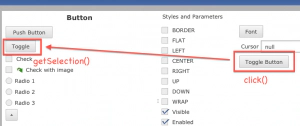 The following example test connects to the RWT Controls Demo and tests the toggle button functionality:
The following example test connects to the RWT Controls Demo and tests the toggle button functionality:
@Test
public void selectToggleButton() throws Exception {
String rwtAppUrl = "http://rap.eclipsesource.com/controlsdemo/controls";
RWTBot bot = new RWTBot(new RWTBotClientParameters(rwtAppUrl));
RWTBotDisplay session = bot.startSession(); // 1. handshake
RWTBotShell shell = session.shell(); // 2. identify the main window
RWTBotButton observed = shell.button("Toggle"); // 3. Find a button named "Toggle"
assertFalse(observed.getSelection()); // 4. check precondition
shell.button("Toggle Button").click(); // 5. trigger UI change
assertTrue(observed.getSelection()); // 6. check post condition
}
During the test, this happens inside RWTBot:
- The initial handshake is executed with the RWT Demo. This opens a RAP session and a display is created. All widgets on the main screen are received. RWTBot control handlers for roughly 100 controls are created and configured.
- Initially there is just the main window. This is identified and the RWTBot handle is received.
- The main window has a button named “Toggle”. A handle for the button is received and remembered as a local variable. It will reflect the state change in the UI.
- Assert that the precondition is as expected, ie. that the toggle button is deselected.
- The “Toggle Button” is clicked. This is sent to the server which responds with changes for the UI. These changes include the activation of the observed button.
- Assert that the postcondition is as expected, ie. that the toggle button is activated.
Did I miss any design criteria for RWTBot? Are you interested in a working RWTBot? Leave a comment or email me to let us know.