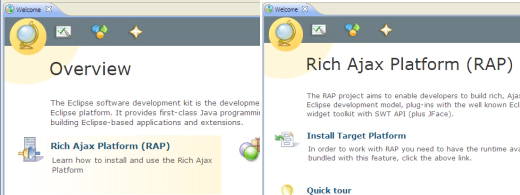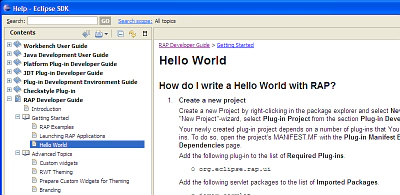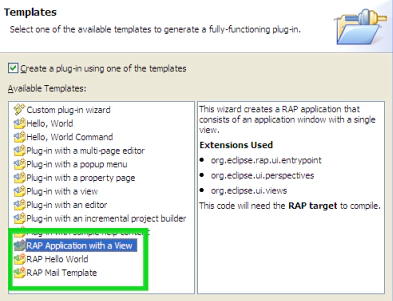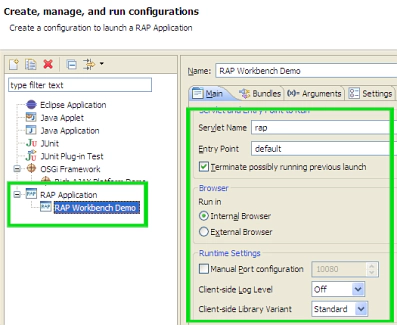RAP 1.0 - What you won't find in the New & Noteworthy
RAP 1.0 has been released and you’ve probably heard about it already, as it was well covered by blogs and press alike. Read on for a couple for helpful items, which didn’t make the New & Noteworthy, as they are not part of the RAP Target Platform, but available through the RAP SDK Feature.
The RAP SDK Feature adds a bunch of RAP-specific tooling to your Eclipse IDE and can be installed from this update site:
https://download.eclipse.org/rt/rap/update-site
Here is what you get after installing it:
Help > Welcome > Overview has additional intro content to help you get started with RAP including: a wizard for installing the RAP Target Platform; a “Quick Tour” cheat sheet explaining how to launch the demo application; information on getting the RAP sources from CVS.
Help > Help Contents has a RAP Developer Guide with information about basic topics (RAP Examples, Launching, Writing a Hello Word with RAP) and advanced material (custom widgets, theming, branding, .war deployment). You can read the help online too.
The Templates page of the New Plug-in Wizard (File > New > Other > Plug-in Project) has three RAP specific templates: RAP Application with a View; RAP Hello World; RAP Mail Template. You must be compiling against RAP Platform Target to compile these templates without errors.
There is a RAP Application Launcher under Run > Open Run Dialog… > RAP Application. While you can use both either the OSGi (i.e. Equinox) or the RAP Launcher, the later one has a few RAP-specific UI elements for configuring the port and log level for your application without having to remember the necessary runtime arguments.
Got curious? Watch this great screencast on how to install the RAP SDK and run a demo application (4 minutes).