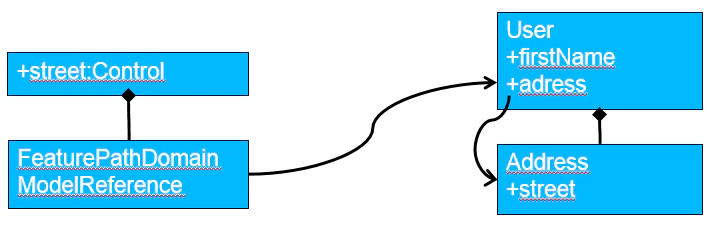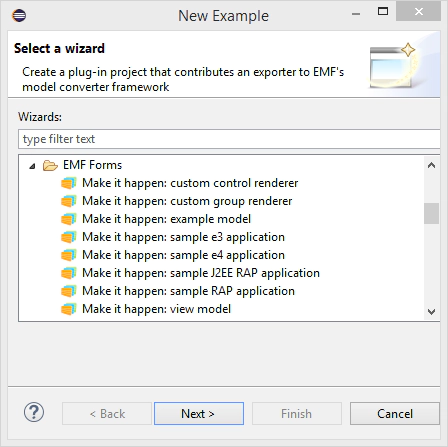Jonas Helming is co-lead for the EclipseSource team and the project lead of the Eclipse EMF Client Platform and the EMFStore project. He works as an Eclipse Consultant …
EMF Forms 1.4.0 Feature #5: Improved Tooling
September 22, 2014 | 2 min ReadIn this small blog post series, I describe the five most notable new features of EMF Forms 1.4.0. EMF Forms is a framework to efficiently develop form-based UIs based on a given data model. Please refer to this tutorial for an introduction to EMF Forms and to this post for an overview of the series.
With the 1.3.0 release, we introduced the IDE tooling for EMF Forms. It allows the creation and modification of view models directly within the Eclipse IDE and provides a preview that renders the form-based UI based on the current view model. In 1.4.0, we have refined and improved the tooling a lot.
For example, the generation of controls for subelements is now possible.
Typical form-based UIs often show not only the attributes of one object, but also its subobjects. For example, when showing an object “Person”, it might have a subobject “Address”. In the UI, the existence of these subelements is often hidden because the end user does not care about the underlying data model.
EMF Forms allows you to reference attributes from subelements, too. Actually, this has been supported by the EMF Runtime in the past, but is was not possible to generate these controls in the IDE tooling. The path to subelements is modeled in “FeaturePathDomainModelReferences”. However, the tooling simply allows you to generate these references in a wizard. This is described more in detail in this tutorial.
Additionally, we enhanced the tooling with examples bundles, which can be imported into the workspace:
The examples include:
-
Make it happen: example model - the data model, we use for all tutorials
-
Make it happen: view model - a sample view model, as describe this tutorial.
-
Make it happen: custom control renderer - an example of how to adapt a control used by EMF Forms in a form-based UI, as described in this tutorial.
-
Make it happen: custom group renderer - an example of how to adapt a control used by EMF Forms in a form-based UI, as described in this tutorial.
-
Make it happen: sample e3 application - An example of how to embed EMF Forms in a e3 application
-
Make it happen: sample e4 application - An example of how to embed EMF Forms in a e4 application
-
Make it happen: sample RAP application - An example of how to embed EMF Forms in a RAP application
-
Make it happen: sample J2EE RAP application - An example of how to embed EMF Forms in a J2EE RAP application