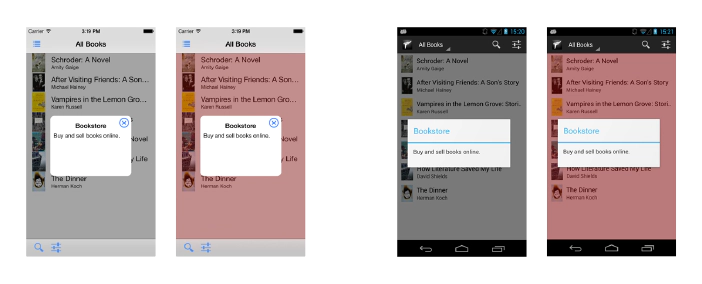New in Tabris 1.2: Set your modal shell overlay color
November 14, 2013 | 1 min ReadTabris 1.2 will be released on December 6th with a huge set of new features. You can check out the roadmap to get the big picture. In today’s post we’ll focus on a feature we introduced as a result of a user request: the ability to change the overlay color of a modal shell.
The overlay color is the area behind a shell when it is displayed in modal mode (eg. a dialog). The default behavior used the client’s default color but we now allow you to configure the appearance by setting a custom color and alpha value. This feature also allows you to hide the overlay completely by setting the alpha to 0.
The above screenshot shows the default appearance on iOS/Android and a custom overlay color with a red tint. The following snippet is used to change the overlay color:
Widgets.onShell( dialogShell ).setOverlayColor( darkRedColor, 128 );
Stay tuned for more Tabris 1.2 blog posts as we approach the release!