Ralf is a software engineer with a history as Eclipse committer and project lead.
In recent years, he devoted himself to JavaScript technologies and helped pulling off …
Update 2: The new interfaces have been renamed again in RAP 1.5M7. Please refer to this post for the details and check out the updated code example.
Update: APIs have changed a bit meanwhile, so I updated the code below accordingly. Entry points are now registered by path, and JEE_COMPLATIBILTIY has become the default mode, which makes the main loop obsolete in this kind of applications.
RAP is well known as an “RCP for the web browser”, including workbench, extension points, and all that stuff. Indeed, one of the greatest features of RAP is its ability to reuse RCP code in web applications. But did you know that you can also use RAP’s widget toolkit (RWT) to create simple web UIs for your applications, without the heavy weight Eclipse UI stack?
With RAP 1.5, you can now simply include RWT in any OSGi application. You only need two bundles: org.eclipse.rap.rwt (the RAP widget toolkit itself) and org.eclipse.rap.rwt.osgi which integrates RWT with the OSGi HTTP service. There are no tie-ins with Equinox anymore, thus RAP also works with other OSGi containers.
To create a UI with RWT, you have to implement the interface IEntryPoint, here’s a simple example:
public int createUI() {
// Create a maximized top-level shell without trimmings that represents the main "page"
Display display = new Display();
Shell page = new Shell( display, SWT.NO_TRIM );
page.setMaximized( true );
page.setLayout( new GridLayout() );
// Create contents of main shell
Label label = new Label( page, SWT.NONE );
label.setText( "Hello" );
Button button = new Button( page, SWT.PUSH );
button.setText( "World" );
// Open the top-level shell and run the main loop to process events
page.layout();
page.open();
return 0;
}
Now what’s new is that, instead of registering this entry point with an extension point, you can now implement the new ApplicationConfigurator interface like this:
public void configure( Context context ) {
context.addEntryPoint( "/simple", SimpleEntryPoint.class );
context.addBranding( new AbstractBranding() {
@Override
public String getServletName() {
return "simple";
}
@Override
public String getTitle() {
return "Simple RWT Example";
}
} );
}
When this implementation is registered as an OSGi service, you can access the UI with a web browser:
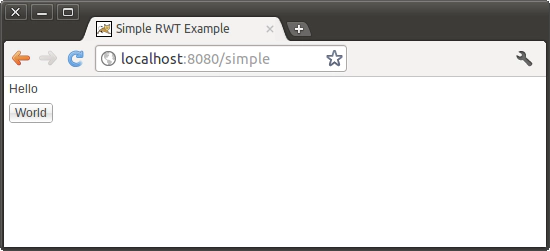 You can check out the example project
You can check out the example project example.rwt.simple from my rap-helpers repository on github. Please note that for this example to run you need declarative services in your target platform, which are not included in the RAP 1.5M1 target but in the latest nightly build. Also be aware that the new API is still provisional and may change again until the final release.
Kudos to Frank Appel, who contributed the new OSGi integration. He has a more detailed introduction to the new OSGi integration and examples for configuration in his blog. BTW, Frank and me plan to demo the possibilities of this approach in our talk Dynamic web applications with OSGi and RAP at the EclipseCon Europe - vote for it if you’re interested!
Ralf is a software engineer with a history as Eclipse committer and project lead.
In recent years, he devoted himself to JavaScript technologies and helped pulling off …